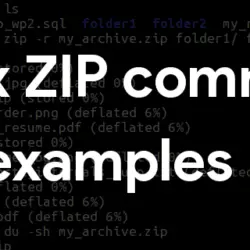
How to Use Zip and Unzip Command in Linux
Introduction Zip is the most manipulated cross-platform command for data compacting and archiving. Deduction conserves space by compressing data while archiving facilitates transfer by joining respective folders or folders into…
Read more »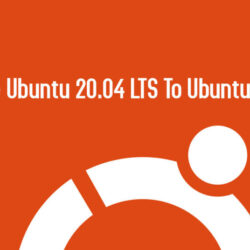
How To Upgrade Ubuntu 20.04 LTS To Ubuntu 22.04 LTS
Ubuntu 22.04 release date is scheduled on April 21, 2022. This is an LTS (long term support) release – the type of release that Canonical only publishes every two years,…
Read more »
How To Install Microsoft Windows 11 On VirtualBox [2022]
In this tutorial post, we are going to show you the step-by-step guide to installing Microsoft Windows 11 on VirtualBox 6.1. This is a very simple and easy way to…
Read more »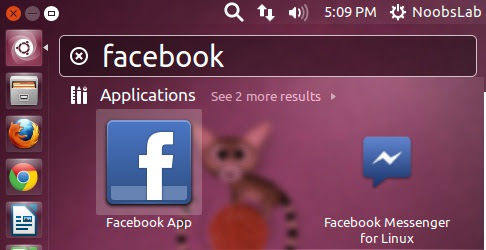
How to Use Facebook on Ubuntu
This article is about tips for using Facebook features on your computer under Ubuntu. Ubuntu provides several software packages making the use of customizable Facebook (do apt-cache search facebookto convince…
Read more »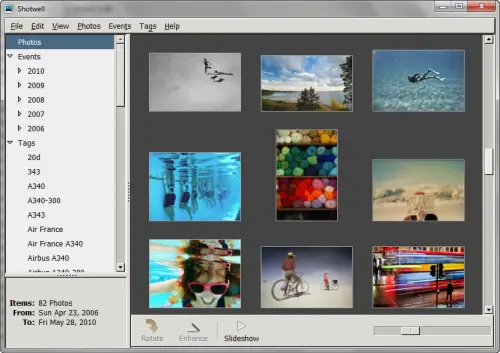
How to Install Shotwell Photo Manager
Shotwell Shotwell is the default photo manager for Ubuntu. Its easy handling is adapted not to put off users preferring simplicity. Designed for GNOME language Vala and available under GNU / Linux…
Read more »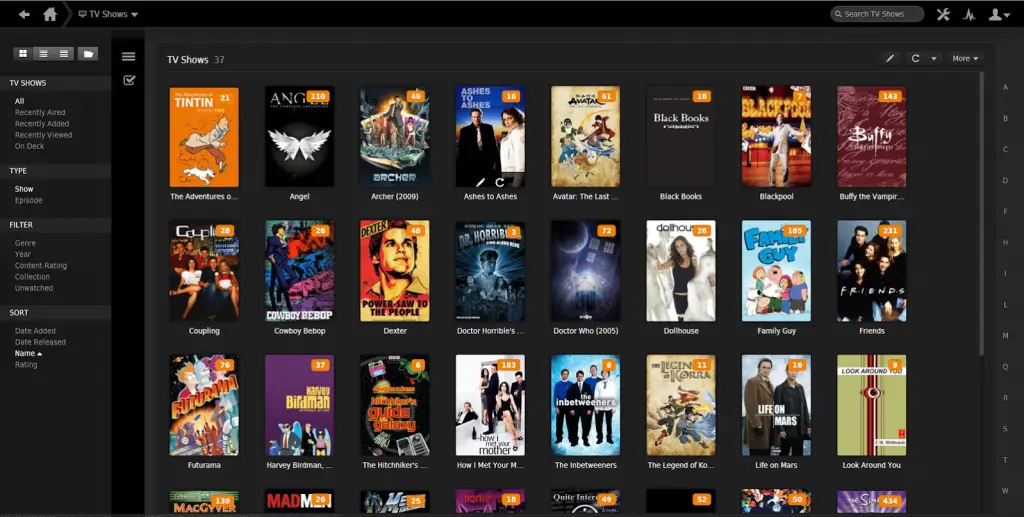
How to create a plex media server with Amazon Unlimited storage
This tutorial describes the steps needed to create a remote (or local) Plex media server, along with unlimited Amazon cloud storage while encrypting file integrity. Prerequisites Have the administrative rights…
Read more »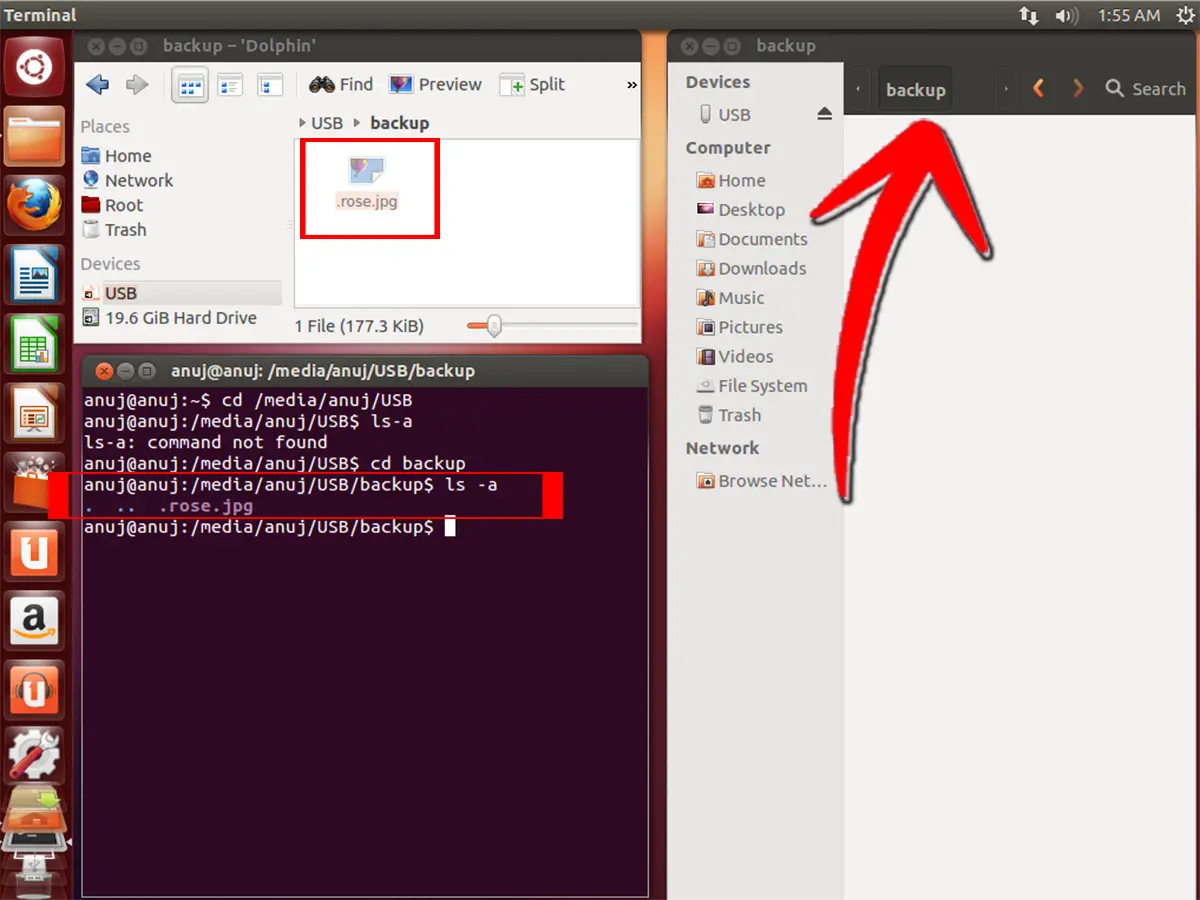
How to show Hidden Files and Folders in Ubuntu
Introduction The hidden elements are elements that are not visible by default when the user views the contents of a folder. This ability to hide items to protect files from…
Read more »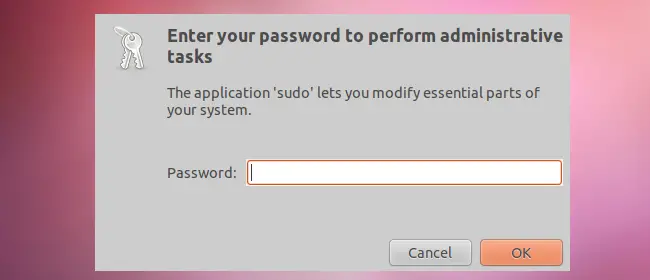
Ubuntu Sudo: How to Perform administrative tasks
Every computer needs a system administrator. This person is responsible for the initial configuration and maintenance of your equipment and your Ubuntu operating system: creating user accounts, installing programs, configuration…
Read more »
How to Create ISO from DVD in Ubuntu
To create ISO from DVD in in order to make a backup of the original films or content of the DVD, you can either use Brasero or K3B or a custom script…
Read more »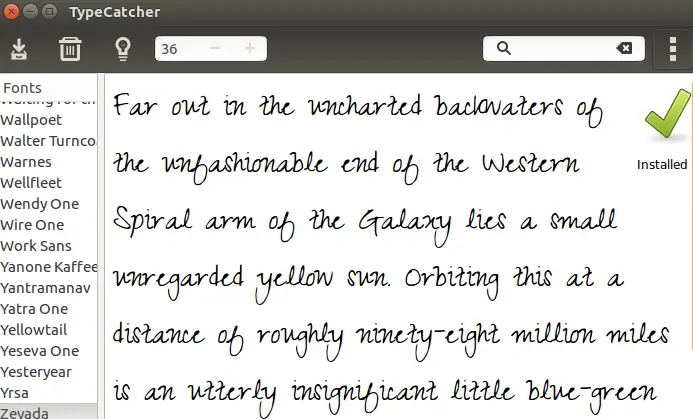
How to Install fonts on Ubuntu (Google Fonts, Adobe Fonts and Microsoft Fonts)
One of the most frustrating challenges new users of Ubuntu may encounter is installing fonts on their newly found operating system. Fonts enable us to interact well with out PC…
Read more »